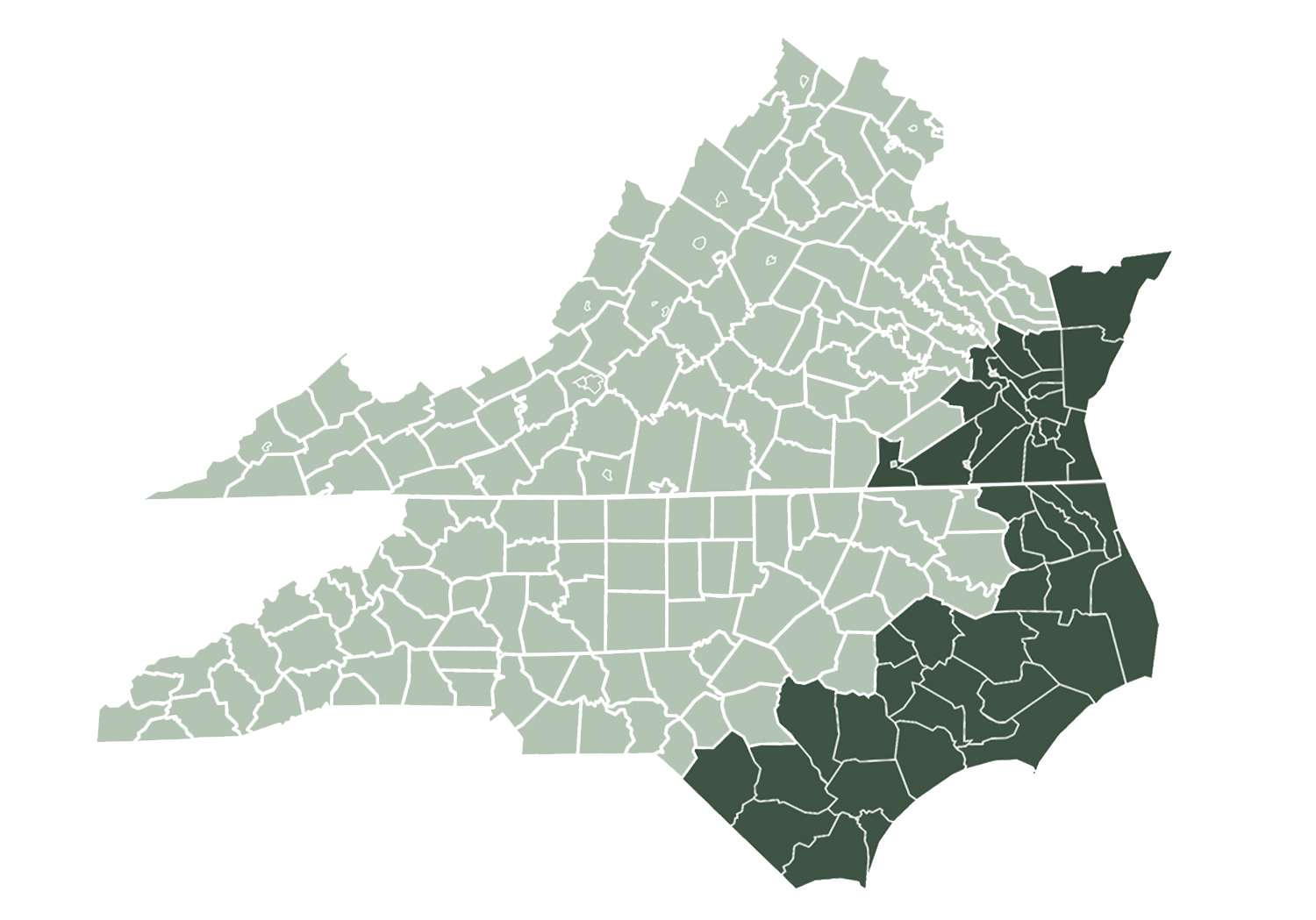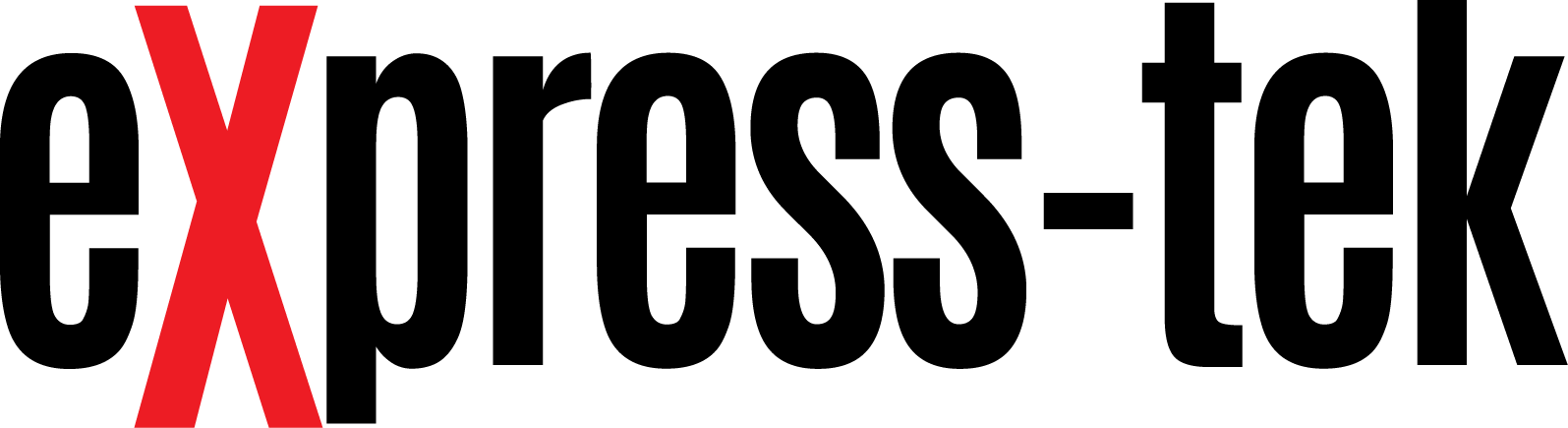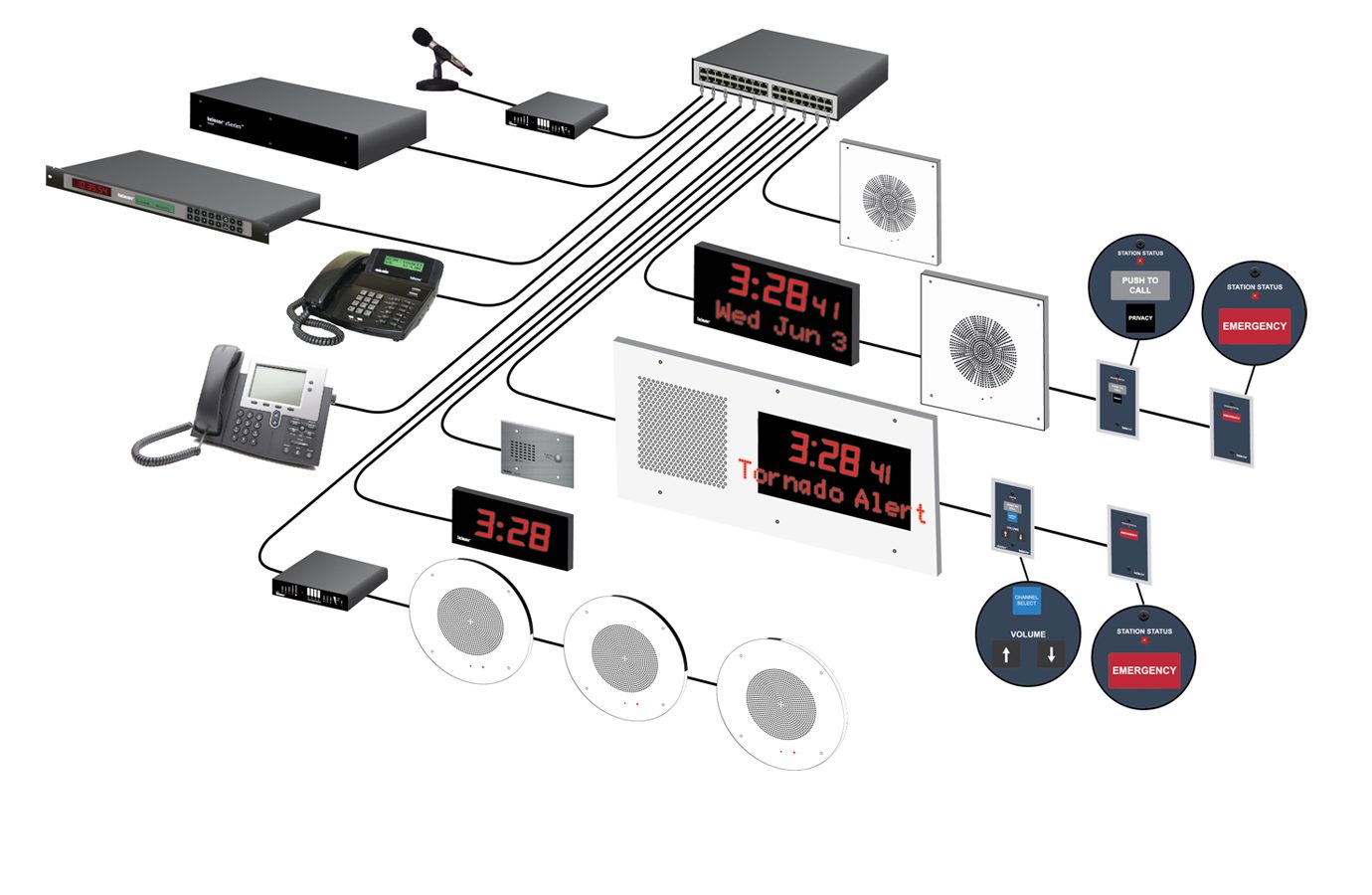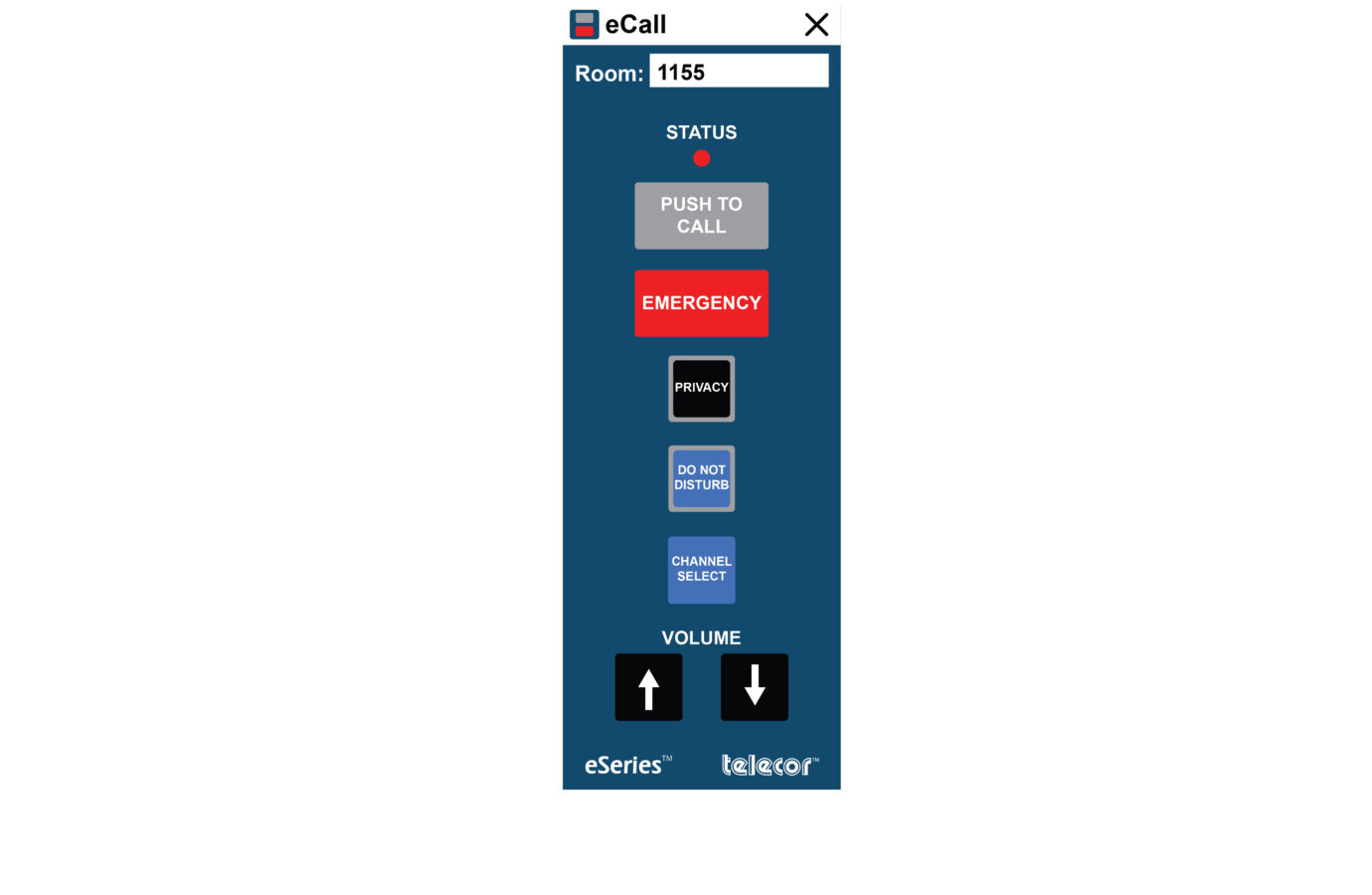Paging & Intercom Systems
Networked Paging & Intercom Systems
The Telecor eSeries™ Network Intercom is a next-generation, full-featured, non-blocking communication system with no central server requirement.
eSeries offers intercom, public address, music broadcast, digitally-stored announcements, a state-of-the-art graphical user interface and synchronized clock system distributed over your facility’s LAN.
This system is MAC address based, making it less vulnerable to hacking.
Crystal clear audio with Just-Plug-It-In technology.
eSeries™ uses Ethernet technology to pass power and data over your facility’s Ethernet network. Simplified network planning and easy programming and installation reduces your costs. The simplicity of Telecor’s Just-Plug-It-In design means eSeries does not require any network configuration or administration, eliminating IP address and server requirements.
High definition audio ensures crystal clear voice communication and outstanding music broadcast quality. Peer-to-peer technology provides a practically unlimited number of speech channels with unrestricted access to any device on the system.
Features
- No centralized head-end, server or controller required
- No central point of failure
- Supervised end-point devices
- Integrates with your existing telephone system
- Wide range of devices for intercom, paging, public address and clocks
- Easily expandable and upgradable
- Configuration changes can be made using an ePort and spreadsheet application or directly using command-line interface
Visual Console
Visual Console™ integrates the functionality of a console into the dynamic framework of a PC. By utilizing an easy-to-use graphical interface, routine call processing, paging, audio program distribution, bell scheduling, as well as emergency operations are all simplified through this Windows®-based application.
Facility floor plans can be displayed on a PC screen, providing a visual overview of the facility at a glance. Operations are performed from the desktop through the use of navigation and action tool bars.
Awareness in Real Time
The easy-to-use graphical interface simplifies call processing, paging, audio distribution, schedules, and emergency operations by organizing graphical element icons onto dedicated pages. In addition, routine operations become automated, removing multi-step console set-up. Emergency communications can be quickly activated through intuitive on-screen icons.
Icons are positioned on floor plans showing the state of intercom stations, paging zones, and devices. Voice communication to selected locations is as easy as clicking on an icon and speaking into the handset.
Operations are conducted from the PC screen, while an Administrative Console or telephone connected to the facility PBX (T2/XL) or eControl Interface and eConsole (eSeries) handle voice communication.
Features
- Easy-to-use graphical interface
- Customizable operating screens
- Simplifies routine call processing and operation activation
- Dedicated emergency announcement functions including optional recorded message, tones, and scrolling text or coded messages
- Distributes customizable audio recordings
- Page individual zones, or dynamically combine zones
eMH
Web-based GUI for managing eSeries operations
The eMH incorporates customizable tones, pre-recorded audio files and textual messages which can be activated automatically by schedules and broadcast to eSeries devices.
It incorporates a browser based GUI that allows users to connect anywhere using PC’s smart phones and tablets to manage their school schedules.
In emergency situations, the EMH provides the ability to manage emergency response operations in your facility.
In addition, a maintenance portal allows the user to make off-site configuration changes to station devices and monitors the eSeries system for faults.
Features
- Easy-to-use web based scheduling interface
- Comprehensive schedules and updating in real time
- Master Clock functionality synced to NTP
- Mobile access from anywhere
- Automated announcements from pre-recorded audio message files
- Automated digital messaging
- Manage emergency response activation
- Built-in emergency drill management
- Maintenance portal for off-site system management
- Fault notification
eCall
Designed to mimic the look and behavior of physical eCS series call stations, eCall features interactive and animated virtual buttons which react to user inputs such a mouse click or finger press on touch screen devices.
eCall can be customized to combine various buttons and their associate features from different eCS series call station models.
eCall Status LED supports related features including Call Assurance and notification of station related trouble with Status LED blinks.
The application can be deployed on both fixed and mobile PC’s. The user is automatically prompted to register their room location when moving from classroom to classroom.
Features
- Interactive and animated graphical user interface (GUI)
- Displays room number
- Mix features of different eCS series call stations onto a single interface
- Minimizes to and resides in notification area
- Supplements or replaces physical eCS stations
- Supports multiple call-in destinations and a separate emergency call-in destination
- Compatible with Visual Console for eSeries, DWConnect, and DWConnect LT
- Add-on for eMH Master Clock and Message Host
Mobile Quick Access
Alarm Activation At Your Finger Tips
- Single Button Activation
- Compatible with Apple or Android devices Customizable providing a choice of emergency options
Telecor’s Mobile Quick Access (MQA) feature allows staff members to quickly activate emergency notifications on the school’s eSeries communication system, regardless of the user’s location.
Notifications include the broadcast of pre-recorded audio announcements over the facility’s public address speakers, and textual messages to eSeries displays. With just a single activation, an entire school can be locked down in an instant. In addition, email and SMS mes- sages are delivered to custom lists of recipients, includ- ing security and law enforcement personnel.
MQA provides users a choice of button options. Each user account can be customized to have access to different buttons allowing staff a choice of notifications, depending on their authority.
Mobile phone features such as finger print and facial recognition provide authentication as well as expedite log in.
Industries
Medical | Education | Senior Living
Service Areas
(Dark Green)